Save the button.
Microsoft ® Windows users, right-click the button. From the pop-up menu, choose Save As.
Macintosh ® users, press the button. From the pop-up menu, choose Save As.
Copy the link below.
Select the text below. Copy and paste it
into your HTML source document:
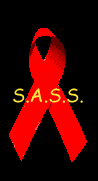 Save your HTML file.
Save your HTML file.
Make sure that the HTML file and the button image file are in the same directory.
That's it! That's all it takes to add a link to SASS on your web page.
OR
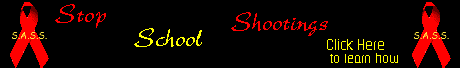 Done the same way.
Done the same way.
Back to the main page.
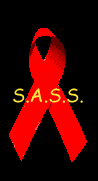
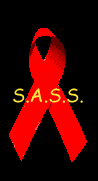
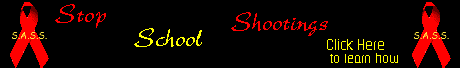 Done the same way.
Done the same way.